Umbraco 6.0.2 upgrade bug solution

We were developing some sites on umbraco 6.0.1. When version 6.0.2 was released with
some great fixes, we went ahead and ran the provided upgrade script on our sites in developement. Everything appeared fine for a few weeks. We had created lots of content and templates as well as modifying doc types.
We finally noticed a problem when we tried to modify the doc type for our Home page and Event page. We got the following error:
[InvalidOperationException: Sequence contains more than one matching element]
It turns out that there were some issues with the upgrade script.
http://umbraco.com/follow-us/blog-archive/2013/3/4/umbraco-602-released.aspx/
Umbraco has since fixed the problem with that script, and everything is probably fine, but we needed a quick fix for our now damaged site, so that we could resume development. Here's how we did it.
1. The problem has to do with duplicate tabs or duplicate properties in the database. The tabs can be found in a table called, 'cmsPropertyTypeGroup'. The properties can be found in a table called, 'cmsPropertyType'.
First, take a look at the 'cmsPropertyTypeGroup' table. We found that two doc types had duplicated tabs.

The bottom two records were our duplicates. By changing the parentGroupId of both of these records to NULL and renaming the 'text', we were able to fix our broken docTypes. We could now log into our umbraco back-end and modify those two docTypes. Make sure to delete your renamed, duplicate tabs.
The problem can go farther than just duplicated properties and/or tabs. We found cases where we had properties and tabs deleted. If you try a fix like the one I just presented above, make sure you take a quick look through your doc types for missing properties. Remember, if a tab was deleted, some of your properties will probably be under the 'Generic Property' tab.