Today's Hours Report Bookmarklet for Basecamp Classic
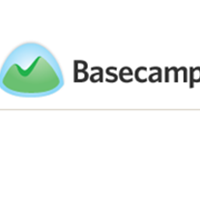
We use Basecamp Classic to manage client projects and the hours that are associated with those projects. I like to have a little running report up on a pinned tab that displays my hours for today so I can remember to put in my hours as I finish tasks.
I wanted to save a little time in the morning so I created a bookmarlet that generates the report immendiately from a bookmark on me bookmarks toolbar in Chrome.
Here are the steps to create your own:
1. Log in to Basecamp Classic and go to the "Time" tab in the main dashboard.

2. Take note of two items in the URL that you will need to make this bookmarklet "yours". See the items in brackets below and note them in your URL.
https://[companyname].basecamphq.com/time_entries/report?utf8=✓&subject_id=[subjectId#]
3. Add a bookmark to the current page. Then Edit the url for the bookmark.
4. Copy the code below to the URL box and find the [companyname] and [subjectId#] placeholders and replace them with your specific items from your URL.
javascript:(function(){var date = new Date();var str = "";str += date.getFullYear();str += "-";str += pad2(date.getMonth() + 1);str += "-";str += pad2(date.getDate());function pad2(n){var str = String(n);if(str.length < 2)str = "0" + str;return str;}location.href = "https://[comapnyname].basecamphq.com/time_entries/report?utf8=✓&subject_id=[subjectId#]&from="+str+"&to="+str+"&commit=Create+report";})();
5. Save the bookmark and test it.
Now you have an hours report for the current day! Enjoy!