How-to Claim Your Facebook Fan Page Vanity URL
 The Facebook Fan Page Vanity URL is a key piece to cross-promoting your Fan Page with the world on your cards, website, receipts, or wherever its important to have something short and memorable for people to remember.
The Facebook Fan Page Vanity URL is a key piece to cross-promoting your Fan Page with the world on your cards, website, receipts, or wherever its important to have something short and memorable for people to remember.
Unfortunately, its not super obvious where to set it.
Clearly someone else has already blogged this so I found a decent description that includes guidelines and photos here: How To Set Up The Vanity Url For Your Facebook Fan Page. However, I felt that it was a lot of text for something fairly simple. So I paraphrased it. The results are below.
1. Go to http://www.facebook.com/username/
2. Click "Set a username for your Pages."
3. Select the page from the drop down you want to set.
4. Type the name into the text box to the right of the page selection drop down.
5. Click "Check Availability"
6. Click "OK"
Done. Note that once you set it you cannot change it. Also, you must have more than 30 fans to do this.